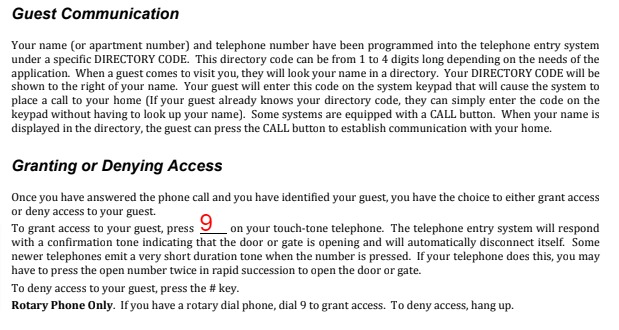Keypad Panels
The community has two vehicle entry gates each has a keypad panel for either looking up the name of the resident or directly entering the four digit code to dial out. Once the number is dialed, the side answering the phone call can talk to the guests for verification, then press 9 to allow access OR press # to deny access OR hang up.
NOTE: You only need to press the four digit code. You do not need to press anything else either before or after the four digit code. The system will dial out immediately after the four digit code is entered. Also remember to press each digit firmly and do not dial too fast.
FAQ
Question: I pressed the 4 digit code and the gate didn’t open. Why?
Answer: The 4 digit code will not open the gate. It will dial out to the pre-programmed number. The receiving side of the call needs to press 9 to open the gate.
Question: On the Vehicle gate keypad panel, do I need to press CALL or # after typing the four digit number?
Answer: No, after the final 4th digit is pressed, the call is automatically made.
Question: The calls are going automatically to voicemail. Why?
Answer: Make sure the two gate phone numbers are not blocked. If they are not blocked, you can create a new contact with the gate phone numbers in it, so the spam detector would erroneously mark them spam. Some folks had the old 408 number for the gate, please update with the new numbers.
Question: I don’t see my entry in the directory listing.
Answer: Some entries are hidden, also some might contain old entries from prior owners. Ask CJM to update the entry.
More information is below…